สามารถทำได้แล้วคะอาจารย์ พอดีว่าหนูทำ loop for ซ้อนกัน ตอนนี้สามารถแก้ปัญหาการส่งเมล์ได้แล้วค่ะ
ขอถามอีกคำถามนะคะอาจารย์ พอดีว่า จากโค้ดหนู Vloopup ไปหา sheets database เมื่อได้ Name ตรง และส่งเมล์ตาม column D
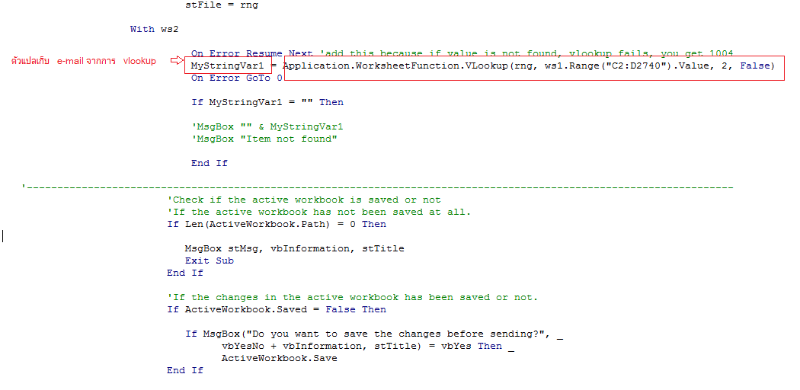
- 3.png (67.25 KiB) Viewed 168 times
จะเห็นว่าถ้ามีหลายอีเมล์เราจะส่งไปได้อย่างไรค่ะ MyStringVar1 เราจะเขียนรับค่า array จาก vba ในลักษณะนี้ได้อย่างไรค่ะ เพราะความยาวอีเมล์ไม่สามารถกำหนดได้
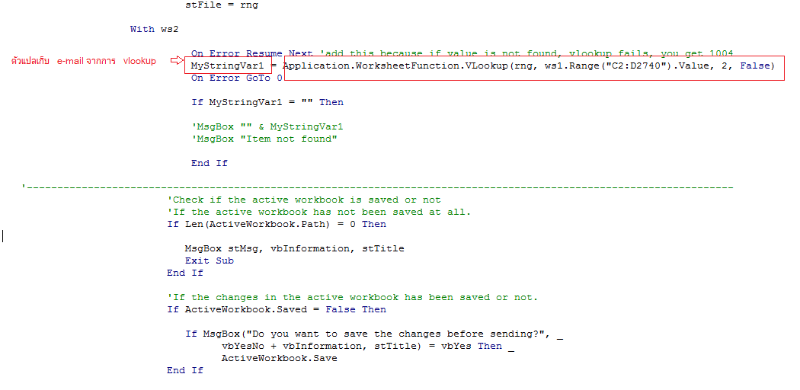
- 3.png (67.25 KiB) Viewed 168 times
Code: Select all
'------------------ Send auto e-mail to supplier ---------------------
Private Sub CommandButton5_Click()
Dim noSession As Object, noDatabase As Object, noDocument As Object
Dim obAttachment As Object, EmbedObject As Object, stPath As Object
Dim stSubject As Variant, stAttachment As String, stsupplier As String
Dim vaRecipient As Variant, subMsg, vaMsg, NameMsg, signMsg, posMsg, contMsg, strMsg As Variant
Dim MyObj As Object, MySource As Object, file As Variant
Dim stFile As String
Dim FName As String
Const EMBED_ATTACHMENT As Long = 1454
Const stTitle As String = "Status Active workbook"
Const stMsg As String = "The active workbook must first be saved " & vbCrLf _
& "before it can be sent as an attachment."
Worksheets("tempsheet").Activate
'found file in folder --------------------------------------------------------------------------------------------
file = Dir("C:\Users\PUR_Kannaree\Desktop\File RFQ\fon\File send mail\")
While (file <> "")
Dim i, LastRow As Long
Dim fnst As String
With Sheets("tempsheet")
LastRow = Cells(Rows.count, "A").End(xlUp).Row
End With
If LastRow > 0 Then
For i = 2 To LastRow
fnst = Range("A" & i).Value
FName = fnst
If InStr(file, FName) > 0 Then
stFile = file
End If
file = Dir
'vlookup send email--------------------------------------------------------------------------------------------------------------------
Dim rng As String
Dim ws1, ws2 As Worksheet
Dim MyStringVar1 As String
Dim r, LastRow1 As Long
Set ws1 = ThisWorkbook.Sheets("Database_supplier")
Set ws2 = ThisWorkbook.Sheets("tempsheet")
With Sheets("tempsheet")
LastRow1 = Cells(Rows.count, "A").End(xlUp).Row
End With
If LastRow1 > 0 Then
rng = Range("A" & i).Value
stFile = rng
With ws2
On Error Resume Next 'add this because if value is not found, vlookup fails, you get 1004
MyStringVar1 = Application.WorksheetFunction.VLookup(rng, ws1.Range("C2:D2740").Value, 2, False)
On Error GoTo 0
If MyStringVar1 = "" Then
'MsgBox "" & MyStringVar1
'MsgBox "Item not found"
End If
'--------------------------------------------------------------------------------------------------------------------
'Check if the active workbook is saved or not
'If the active workbook has not been saved at all.
If Len(ActiveWorkbook.Path) = 0 Then
MsgBox stMsg, vbInformation, stTitle
Exit Sub
End If
'If the changes in the active workbook has been saved or not.
If ActiveWorkbook.Saved = False Then
If MsgBox("Do you want to save the changes before sending?", _
vbYesNo + vbInformation, stTitle) = vbYes Then _
ActiveWorkbook.Save
End If
'Get the name of the recipient from the user.
vaRecipient = MyStringVar1
'Array("Joe_Boe@somewhere.com", "kristen_Dean@somewhere.com", "john_doe@somewhereelse.com", "jane.doe@anotherplace.com")
'If the user has canceled the operation.
If vaRecipient = False Then Exit Sub
'Get the message from the user.
subMsg = "Dear Supplier," & vbNewLine
vaMsg = vbNewLine & " " & "Please be reminded to submit the price in SupplyWin." & vbNewLine & " " & "Need your prompt response to complete the project within due date." & vbNewLine _
& "" & vbNewLine & " " & "By the way, you can quote by return email to us." & "" & vbNewLine & vbNewLine & " " & "Please noted that un price or no bidding, please reply with the reason" & vbNewLine
signMsg = vbNewLine & vbNewLine & vbNewLine & "Best regards,"
NameMsg = vbNewLine & vbNewLine & vbNewLine & " " & "Ms.Nuttaya sirisongprakob (Prim) "
posMsg = vbNewLine & " " & " " & " " & "Sourcing Officer"
contMsg = vbNewLine & "SVI PUBLIC COMPANY LIMITED" & vbNewLine & " Tel. : +66 2105 0456 ext. 1323" & vbNewLine & " Fax. : +66 2105 0464-5" & vbNewLine & " E-mail :Nuttaya@svi.co.th" & vbNewLine & "Skype ID :Nuttaya_pp" & vbNewLine & "Website : www.svi.co.th"
strMsg = vbNewLine & "******************************************"
'If the user has canceled the operation.
If vaMsg = False Then Exit Sub
'Add the subject to the outgoing e-mail which also can be retrieved from the users
'in a similar way as above.
stSubject = "RFQunprice"
stsupplier = stFile
'Retrieve the path and filename of the active workbook.
stAttachment = "C:\Users\PUR_Kannaree\Desktop\File RFQ\fon\File send mail\" & stFile & ".xlsx"
'Instantiate the Lotus Notes COM's Objects.
Set noSession = CreateObject("Notes.NotesSession")
Set noDatabase = noSession.GETDATABASE("", "")
'If Lotus Notes is not open then open the mail-part of it.
If noDatabase.IsOpen = False Then noDatabase.OPENMAIL
'Create the e-mail and the attachment.
Set noDocument = noDatabase.CreateDocument
Set obAttachment = noDocument.CreateRichTextItem("stAttachment")
Set EmbedObject = obAttachment.EmbedObject(EMBED_ATTACHMENT, "", stAttachment)
'Add values to the created e-mail main properties.
With noDocument
.Form = "Memo"
.SendTo = vaRecipient
.copyTo = ""
.Subject = stSubject & Format(Date, " mm/dd/yyyy") & "_" & stsupplier
.Body = subMsg & vaMsg & signMsg & NameMsg & posMsg & strMsg & contMsg & strMsg
.SaveMessageOnSend = True
End With
'Send the e-mail.
With noDocument
.PostedDate = Now()
.Send 0, vaRecipient
End With
'Release objects from the memory.
Set EmbedObject = Nothing
Set obAttachment = Nothing
Set noDocument = Nothing
Set noDatabase = Nothing
Set noSession = Nothing
'Activate Excel for the user.
AppActivate "Microsoft Excel"
'MsgBox "The e-mail has successfully been created and distributed.", vbInformation
End With
End If
Next i
End If
MsgBox "The e-mail has successfully been created and distributed.", vbInformation
Exit Sub
Wend
End Sub


